RELION (REgularised LIkelihood OptimisatioN) is a stand-alone computer program for the refinement of 3D reconstructions or 2D class averages in electron cryo-microscopy.
Availability and Restrictions
Versions
RELION is available on the OSC clusters. The versions currently available at OSC are:
| Version | Pitzer | Ascend | Cardinal | Note |
|---|---|---|---|---|
| 4.0.1 | X | Built with CUDA 11.8 and OpenMPI 5.0 | ||
| 5.0.0 | X | Built with CUDA 11.8 and OpenMPI 5.0 | ||
| 5.0.1 | X | X | X | Built with CUDA 12 and OpenMPI 5.0 |
You can use module spider relion to view available modules for a given machine. Feel free to contact OSC Help if you need other versions for your work.
Available third-party packages
| Cluster | RELION | CTFFIND* | MotionCor2** | GCTF | ResMap |
|---|---|---|---|---|---|
| Pitzer | 4.0.1 | 4.1.14 | 1.4.5 | ||
| 5.0.1 | 4.1.14 | ||||
| Ascend | 5.0 | 4.1.14 | 1.4.5 | ||
| 5.0.1 | 4.1.14 | ||||
| Cardinal | 5.0.1 | 4.1.14 |
* To find the full path of CTFFIND, type echo $RELION_CTFFIND_EXECUTABLE after setting up RELION.
** Starting with version 5.0.1, we have removed the built-in MotionCor2. If you need to use it with RELION, please visit https://emcore.ucsf.edu/ucsf-software to download a compatible version.
Access
RELION is available to all OSC users.
Publisher/Vendor/Repository and License Type
MRC Lab of Molecular Biology, Open source
Usage
Set Up
To find which RELION versions are available on a cluster, run:
module spider relion
Follow the instructions provided in the output to see more details and to load a specific version of RELION.
For example, to prepare the environment for RELION 5.0.1, use the following commands:
module load intel/2021.10.0 module load openmpi/5.0.2 module load relion/5.0.1
RELION Python modules
To use the optional Python-based tools available in RELION, such as Topaz, Blush, ModelAngelo, and DynaMight, you need to load the corresponding Python support modules. After loading the main RELION module, add the following:
module load relion-python/5.0.1
Run Jobs via Queue Submission
In the RELION GUI, several types of jobs can be executed through queue submission to run on another computing nodes with more resources. To enable this feature, set "Submit to queue?" to "Yes" under the "Running" tab.
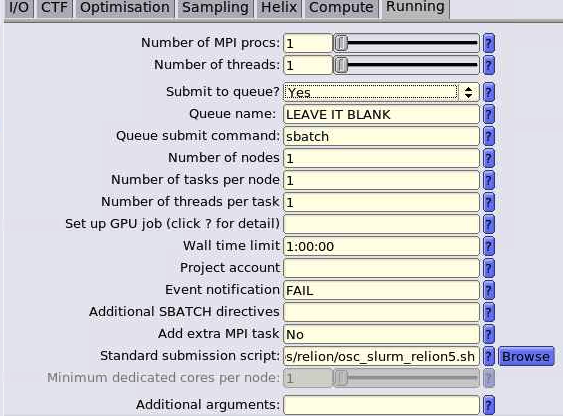
This will activate all queue job options. Please note that starting from RELION 5.0.1, the queue job options have been redesigned to improve long-term usability and to better align with our Slurm configuration, as shown above.
For the first two options at the top:
- Number of MPI procs: Based on our understanding, this option only affects non-queue jobs when the Submit to queue option is disabled. It determines the number of MPI processes used for a local job.
- Number of threads: This value must be consistent with the setting for Number of threads per task. It specifies the number passed to the
--joption, which controls the threading level for each RELION module.
If you are reusing an existing project, the default values for these options may be replaced by settings from a previous configuration. Additionally, if the project was created with RELION 5.0 or an earlier version, some values may not match the current options because the number and layout of queue job parameters can differ between versions. If you are unsure about the purpose of these options, please apply the default values listed in the Queue Job Options section below.
We apologize for any inconvenience this may cause.
Queue Job Options
| Option | Default | Note |
|---|---|---|
| Queue name | None | This option is not used. |
| Queue submit command | sbatch | Defines the submit command. You can use the default value only. |
| Number of nodes | 1 | Specifies the number of nodes. Sets --nodes in the job. |
| Number of tasks per node | 1 | Specifies the number of MPI processes per node. Sets --ntasks-per-node in the job. |
| Number of threads per task | 1 | Specifies the number of threads per MPI process. Sets --cpus-per-task in the job. Must larger or equal to the Number of threads option. |
| Set up GPU job | None | Leave blank for CPU-only jobs. To enable GPU, type --gpus-per-node=N, where N is the number of GPUs needed per node. |
| Wall time limit | 1:00:00 | Specifies the job wall time. Sets --time in the job. |
| Project account | None | Specifies the project account. Sets --account in the job. This is mandatory. |
| Event notification | FAIL | Specifies the type of event to send email notifications for. Sets --mail-type in the job. |
| Additional SBATCH directives | None | Adds extra SLURM directives. |
| Add extra MPI task | No | Select Yes if an extra MPI process is needed on the head node. |
The last option, "Standard submission script," has the default value
/users/PZS0645/support/share/apps/relion/osc_slurm_relion5.sh
This script serves as the job submission template for RELION version 5.0.1 and later. You can copy it to any preferred location and modify it for convenience.